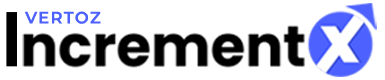Data Tables & Sign in API
IncrementX API Guide
IncrementX Profile
IncrementX is a leading programmatic company that offers engaging and innovative advertising and monetizing solutions. Our powerful platform, proprietary technology, and advanced capabilities empower a global roster of top comScore advertisers and publishers.
We monetize traffic from all verticals and geographies to return the best Return On Investment (ROI) for our customers. Our high flying traits include premium traffic quality, precise targeting, real-time tracking, and reporting of all campaigns and earnings.
Our experienced Account Specialists and Ad Ops analysts outstandingly execute and implement advanced monetizing solutions tailored for each client.
About API
This document explains server-to-server Application Programming Interface (API) integration with IncrementX online advertising platform. The API’s enable automation of creation of sites and units, fetch ads, and pull reports for re-conciliation.
· Size
· Ad Type
· Category Iab
· Sign in API
· Website
· App
· Vast
· Website
· App
· Vast
· Update Unit
* Data *
Following table describes the Size, IDs and Ad type IDs:
| Product_id | Size_id | Size_name | Ad_typeId | Ad_typeName |
| 1 | 6 | 728 x 90 | 2 | footerad |
| 1 | 72 | 300 x 250 | 14 | Header kick |
| 1 | 73 | 728 x 90 | 14 | Header kick |
| 1 | 74 | 360 x 280 | 14 | Header kick |
| 1 | 71 | 468 x 60 | 14 | Header kick |
| 1 | 89 | 728 x 90 | 17 | Interactive Footer |
| 1 | 91 | 700 x 500 | 19 | Interstitial |
| 1 | 8 | 120 x 600 | 3 | marginad |
| 1 | 60 | 468 x 60 | 13 | Outstream Banner |
| 1 | 61 | 300 x 250 | 13 | Outstream Banner |
| 1 | 62 | 160 x 600 | 13 | Outstream Banner |
| 1 | 63 | 728 x 90 | 13 | Outstream Banner |
| 1 | 64 | 360 x 280 | 13 | Outstream Banner |
| 1 | 65 | 300 x 600 | 13 | Outstream Banner |
| 1 | 66 | 120 x 600 | 13 | Outstream Banner |
| 1 | 57 | 550 x 350 | 12 | Outstream Video |
| 1 | 5 | 728 x 90 | 1 | pagead |
| 1 | 39 | 750 x 300 | 1 | pagead |
| 1 | 40 | 750 x 200 | 1 | pagead |
| 1 | 7 | 336 x 280 | 1 | pagead |
| 1 | 41 | 750 x 100 | 1 | pagead |
| 1 | 42 | 580 x 400 | 1 | pagead |
| 1 | 43 | 320 x 100 | 1 | pagead |
| 1 | 44 | 300 x 50 | 1 | pagead |
| 1 | 45 | 300 x 31 | 1 | pagead |
| 1 | 46 | 292 x 30 | 1 | pagead |
| 1 | 47 | 250 x 360 | 1 | pagead |
| 1 | 48 | 240 x 400 | 1 | pagead |
| 1 | 16 | 300 x 600 | 1 | pagead |
| 1 | 49 | 240 x 133 | 1 | pagead |
| 1 | 50 | 234 x 60 | 1 | pagead |
| 1 | 51 | 220 x 90 | 1 | pagead |
| 1 | 52 | 200 x 446 | 1 | pagead |
| 1 | 87 | 320 x 480 | 1 | pagead |
| 1 | 53 | 200 x 200 | 1 | pagead |
| 1 | 88 | 480 x 320 | 1 | pagead |
| 1 | 54 | 120 x 60 | 1 | pagead |
| 1 | 25 | 125 x 125 | 1 | pagead |
| 1 | 92 | 940 x 60 | 1 | pagead |
| 1 | 26 | 180 x 150 | 1 | pagead |
| 1 | 58 | sizeless | 1 | pagead |
| 1 | 27 | 300 x 300 | 1 | pagead |
| 1 | 59 | 320 x 50 | 1 | pagead |
| 1 | 28 | 250 x 250 | 1 | pagead |
| 1 | 29 | 88 x 31 | 1 | pagead |
| 1 | 30 | 120 x 240 | 1 | pagead |
| 1 | 31 | 980 x 120 | 1 | pagead |
| 1 | 32 | 980 x 90 | 1 | pagead |
| 1 | 33 | 970 x 250 | 1 | pagead |
| 1 | 34 | 970 x 90 | 1 | pagead |
| 1 | 1 | 160 x 600 | 1 | pagead |
| 1 | 35 | 970 x 66 | 1 | pagead |
| 1 | 67 | 975 x 250 | 1 | pagead |
| 1 | 24 | 120 x 600 | 1 | pagead |
| 1 | 36 | 960 x 90 | 1 | pagead |
| 1 | 3 | 300 x 250 | 1 | pagead |
| 1 | 37 | 950 x 90 | 1 | pagead |
| 1 | 4 | 468 x 60 | 1 | pagead |
| 1 | 38 | 930 x 180 | 1 | pagead |
| 1 | 81 | 300 x 250 | 16 | Side Floater |
| 1 | 82 | 360 x 280 | 16 | Side Floater |
| 1 | 83 | 300 x 600 | 16 | Side Floater |
| 1 | 84 | 580 x 400 | 16 | Side Floater |
| 1 | 85 | 750 x 300 | 16 | Side Floater |
| 1 | 75 | 300 x 250 | 15 | Timed Overlay |
| 1 | 76 | 360 x 280 | 15 | Timed Overlay |
| 1 | 77 | 300 x 600 | 15 | Timed Overlay |
| 1 | 78 | 580 x 400 | 15 | Timed Overlay |
| 1 | 79 | 750 x 300 | 15 | Timed Overlay |
| 1 | 90 | 300 x 250 | 18 | Two Part Ads |
| 2 | 18 | 320 x 50 | 7 | Mobile Footer Ads |
| 2 | 11 | 300 x 250 | 5 | Mobile Page Ads |
| 2 | 12 | 728 x 90 | 5 | Mobile Page Ads |
| 2 | 13 | 320 x 50 | 5 | Mobile Page Ads |
| 2 | 14 | 468 x 60 | 5 | Mobile Page Ads |
| 2 | 17 | 300 x 50 | 5 | Mobile Page Ads |
| 2 | 19 | 120 x 600 | 5 | Mobile Page Ads |
| 2 | 20 | 320 x 480 | 5 | Mobile Page Ads |
| 3 | 9 | 320 x 50 | 6 | Banner |
| 3 | 10 | 300 x 250 | 6 | Banner |
| 3 | 21 | 300 x 50 | 6 | Banner |
| 3 | 69 | 468 x 60 | 6 | Banner |
| 3 | 70 | 728 x 90 | 6 | Banner |
| 3 | 22 | Interstitial | 8 | Interstitial |
| 5 | 55 | VAST 2.0 | 11 | VAST |
| 5 | 56 | VAST 3.0 | 11 | VAST |
Following table describes the Product details with their IDs:
| Product Names | IDs |
| Display | 1 |
| Mobile App | 3 |
| VAST | 5 |
Following table describes the Category details with their IDs:
| Categories | IDs |
| Arts | 1 |
| Automotive | 2 |
| Business | 3 |
| Careers | 4 |
| Computers | 5 |
| Education | 6 |
| Entertainment | 7 |
| Family & Parenting | 8 |
| Finance | 9 |
| Food & Drink | 10 |
| Forums | 11 |
| Games | 12 |
| Government & Politics | 13 |
| Health & Fitness | 14 |
| Hobbies & Interests | 15 |
| Home & Garden | 16 |
| Internet | 17 |
| Law | 18 |
| News | 19 |
| Real Estate | 20 |
| Religion & Spirituality | 21 |
| Reference | 22 |
| Science | 23 |
| Shopping | 24 |
| Science | 25 |
| Sports | 26 |
| Style & Fashion | 27 |
| Technology | 28 |
| Travel | 29 |
| Others | 30 |
For example, headers = “content-type=application/json”Users need to add request headers before sending the request.
where,
- Name: content-type
- Value: application/json
1.1 Account Activation
An account activation mail is sent to the client on their email address. The client has to click the link and activate their login. After the login has been activated the publisher has to login.
2. Sign in:
Users can make calls to any IncrementX API service or report. To receive an authorization token, the user has to sign in with their own user name and password.
Method: POST
URL : https://api.incrementx.com/ip/auth?userName={userName}&password={password}
Request Fields
| Parameters | Is Required | Description | Type |
| username | Yes | Allows the existing users to log in with their user name. | String |
| password | Yes | Allows the existing users to log in with their password. | String |
Response Parameters
| Parameters | Type | Description |
| tokenId | String | Returns the token ID of the logged user. |
| fullname | String | Returns the full name of the logged user. |
| emailid | String | Returns the email ID of the logged user. |
| clientid | int | Returns the client ID of the logged user. |
| GroupId | int | Return the Group ID of the logged user. |
| teamLead | Boolean | Returns the boolean value of team lead to the logged user. |
| TeamId | int | Return the Team ID of the logged user. |
| isNetworkRole | Boolean | Returns the boolean value of Network role to the logged user. |
| reqBusinessName | Boolean | Returns the boolean value of Business name required or not to the logged user. |
|
1. Request API: Method: POST URL: https://api.incrementx.com/ip/authfromSocial=0&fullname=&password=*****&thirdPartyId= |
Example:
|
2. Response in JSON: { “tokenId”: “09821128134645821”, “fullname”: “Revshareuser”, “emailid”: “revshareuser@gmail.com”, “clientid”: 20118, “groupid”: 3, “subgroupId”: 1, “teamLead”: false, “teamId”: 0, “isNetworkRole”: false, “reqBusinessName”: false, “thirdPartyId”: “”, “fromSocial”: 0, “lastPageUrl”: null, “signup_url”: null, “message”: null, “leadId”: 0, “currencyCode”: “INR” } |