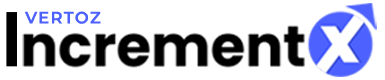Site & App Reports
Reports
Reports provides the publishers with detailed information about the Site & Apps Reports and Campaign Reports. Reports describes the following two sections:
- Site & App Reports
Sites & Apps Reports displays a detailed report on the sites and apps transactions done by the publishers. The Sites & Apps Reports display the Action, Date, Impressions, eCPM($), and Estimated Revenue($). 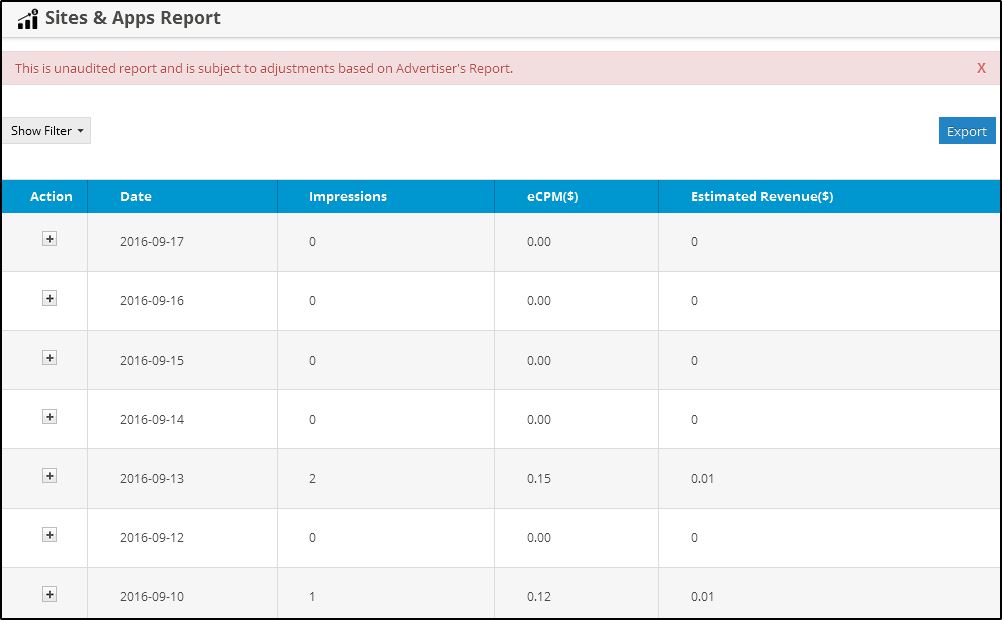
To filter the records, click Show Filter as displayed in the following figure:
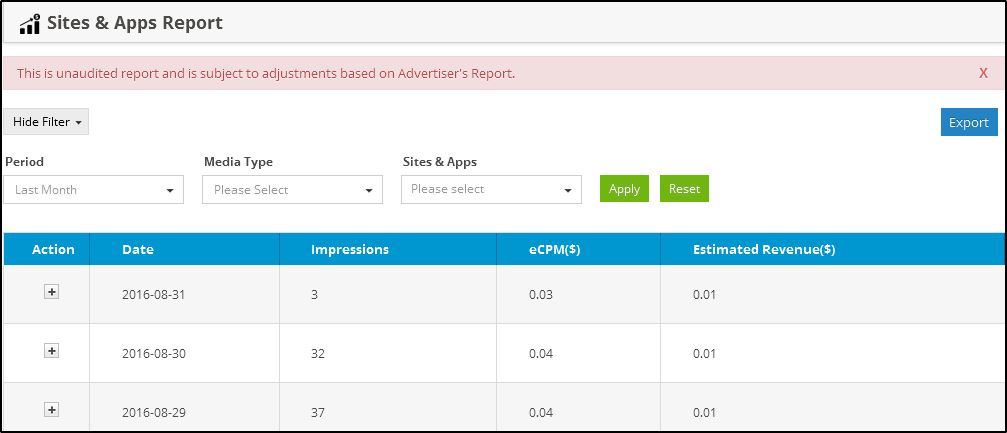
This report also allows the publishers to filter records using the Period, Media Type, and Sites & Apps drop-down list boxes.
The publishers can perform the following actions: 1. To export the report, click Export. It will display the reports in Excel format as shown in the following figure: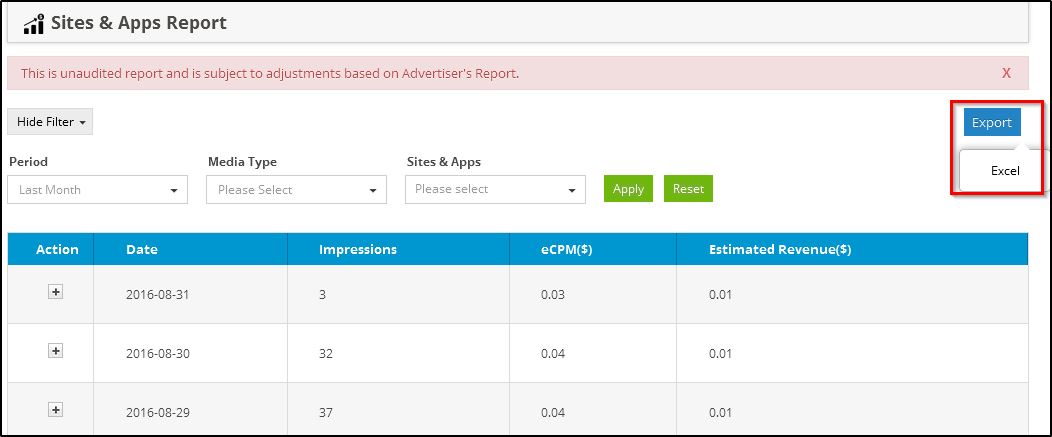
The IncrementX Performance Report window is displayed as shown in the following figure:
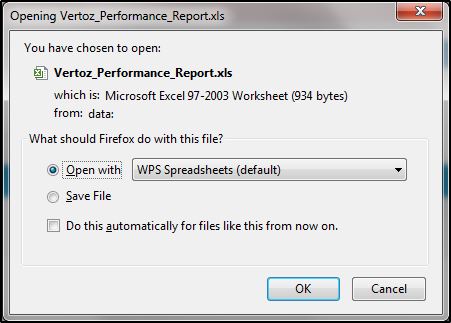
The publisher can select any one of the format and the Performance Report is generated.
2. To perform the action, the publisher can click +. It will display the two options such as Sites & Apps and Ad Units.

3. If the publisher wants to view only Sites & Apps report, then click Sites & Apps. The Sites & Apps report is displayed.
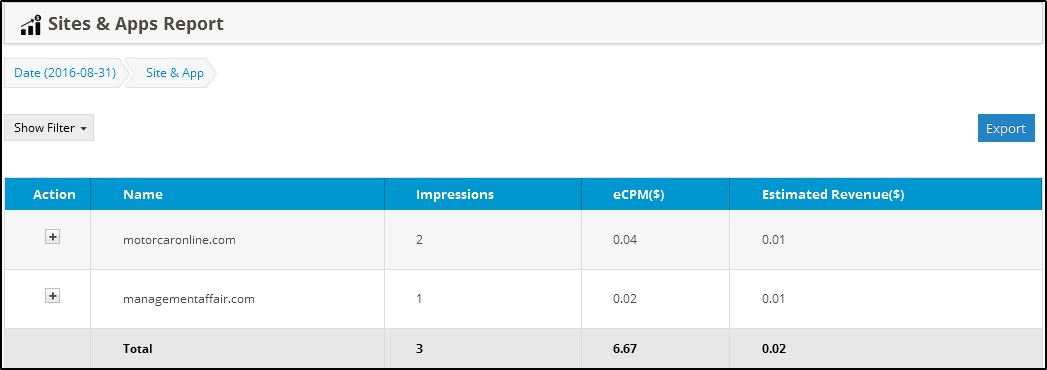
The Sites & Apps report displays the Action, Name, Impressions, CPM($), and Estimated Revenue($).
4. If the publisher wants to view only Ad Units report then click Ad Units.
The publisher can also export these reports in two formats such as CSV and Excel format. This Ad Units report is displayed.
The Ad Units report displays the Action, Adunit, Impressions, eCPM($), and Estimated Revenue($). The publisher can also export these reports in CSV and Excel format.
- Campaign Reports
For campaign reports, click Campaign Reports.