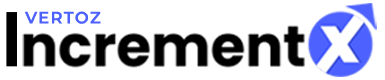Mobile App Creation API
App:
Add Mobile App:
Add Mobile App helps you to add new Mobile app as well as adunits with different sizes.
Method: POST
URL: https://api.incremntx.com/ip/addwebsitenapp
In request there are two objects wrapped one is Website and the other is ad unit.
Request Fields
| Parameters | Is Required | Description | Type |
| Type | Yes |
Consists radio button which decides the ad type. |
String |
| Mobile App | Yes |
Includes all the parameters which helps to add the Mobile app details. |
object |
| Publication Type | No | Consists list of publication types. | String |
| Web URL or App Store URL | Yes |
Consists of the URL to provide the ad and its the required field. |
URL |
| ad unit | Yes |
Consists the list of sizeMaster JavaScript Object Notation (JSON) Object. |
object |
Following table describes the parameters wrapped by the App object:
| Parameters | Is Required | Description | Type |
| mobileAppCategoryId | Yes |
Describes the mobile App category Id. |
int |
| mobileAppDownloadUrl | Yes |
Describes the mobile App download url. |
String |
| siteName/Mobile app name | Yes |
Allows to enter the name of theWebsite for example, testweb.com. |
String |
| iabCategoriseId | Yes |
Sends the integer master ID of category for example, 1 or 2 etc. |
int |
| mobileApp | Yes |
Accepts a boolean value, if the value istrue, it will create a mobile ad. |
boolean |
| productId | Yes |
Displays the product ID of the selected products. |
int |
| pagead | Yes |
Accepts a boolean value, if the value is true then it will create a page ad. |
boolean |
| footerad | Yes |
Accepts a boolean value, if the value is true, then it will create a footer ad. |
boolean |
| marginad | Yes |
Accepts a boolean value, if the value is true, then it will create a margin ad. |
boolean |
Following table describes the parameters wrapped by the Ad unit object:
| Parameters | Is Required | Description | Type |
| sizeMaster | Yes |
Includes the complete list of JSON object which contains the size ID and ad type ID (for example, paged). |
List Object |
Following table describes the parameters wrapped by the Ad unit – sizeMaster object:
| Parameters | Is Required | Description | Type |
| entry_id | Yes |
Includes the complete list of JSON objects which contains the size ID and ad type ID (for example, paged). |
int |
| adType | Yes |
Holds the ad type ID for example, “adType”:{“entry_id”: 1} |
Object |
Example:
1. Request API:
https://api.incremntx.com/ip/addwebsitenapp
Method: POST
| Request: { “website”: { “userId”: 0, “templateId”: 0, “mobileAppCategoryId”: 3, “mobileAppDownloadUrl”: “http://MobileSite.com”, “status”: 0, “siteDemandPartnerStatus”: [], “siteName”: “MobileSite.com”, “hostName”: “MobileSite.com”, “rtbCategories”: “IAB1,IAB2,IAB3”, “mobileApp”: true, “pagead”: false, “productId”: 3, “footerad”: false, “marginad”: false }, “adUnit”: { “sizeMaster”: [{ “entry_id”: 4, “adType”: { “entry_id”: 6 } } }] } } |
|
Response: { |
Update Mobile App
URL: https://api.incremntx.com/ip/updatewebsite
Method: POST
|
Request: { |
|
Response: |